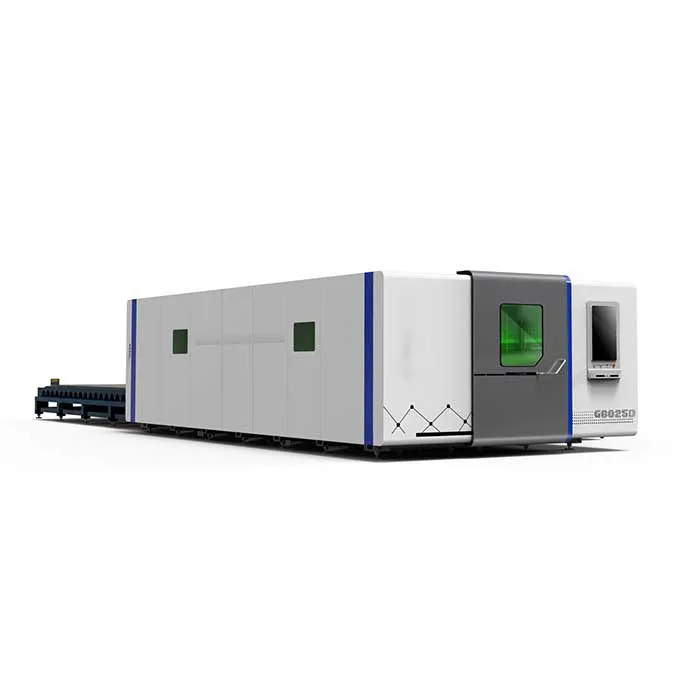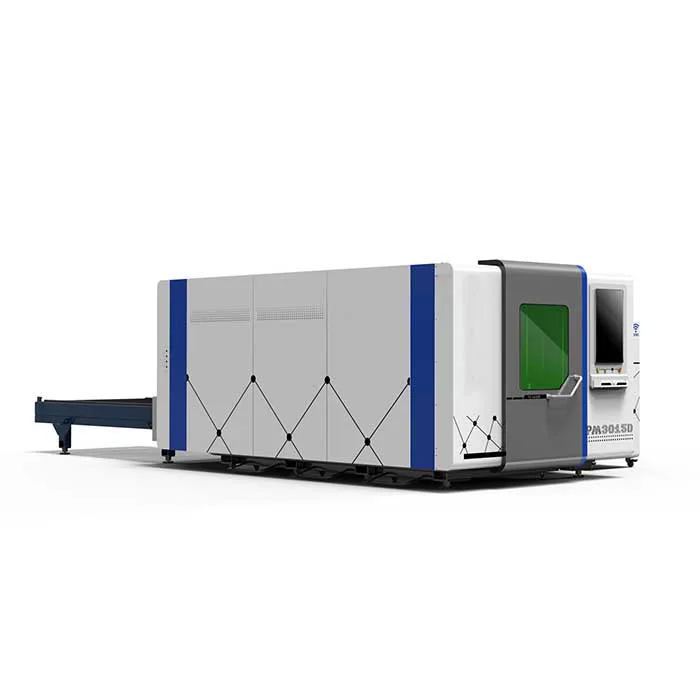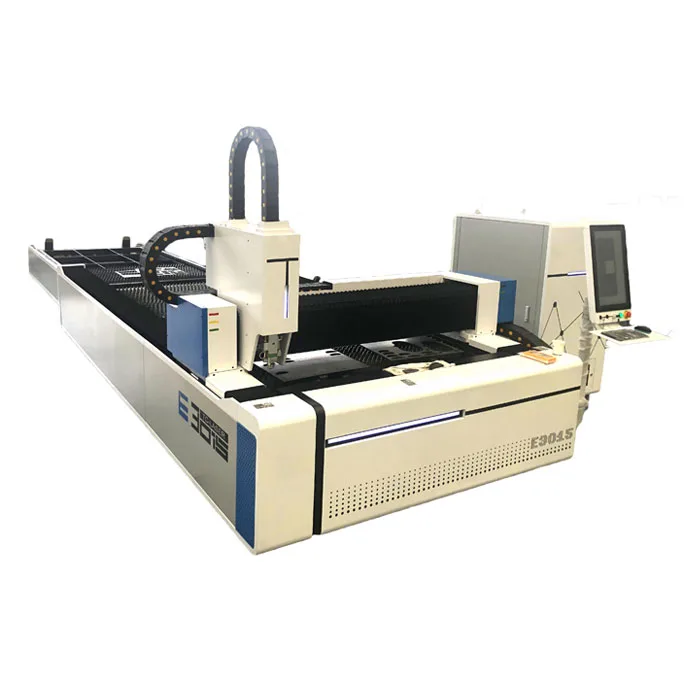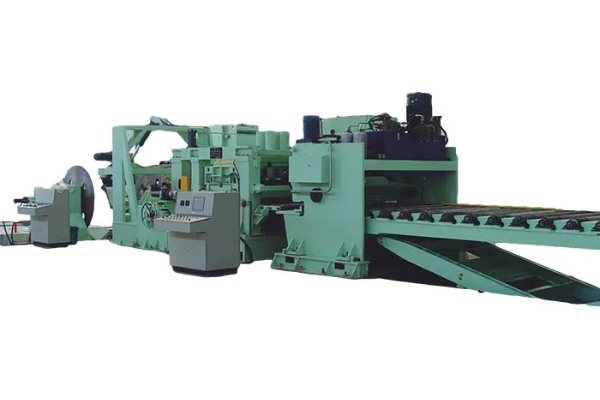Tips for Troubleshooting Common Issues with Laser Sheet Cutting Machines
- By:Metmac
- 2024-09-11
- 171
Laser sheet cutting machines are widely used in industrial manufacturing, but they can occasionally encounter issues that affect their efficiency and accuracy. This guide provides a comprehensive overview of troubleshooting common problems with laser sheet cutting machines. By addressing these issues promptly, users can minimize downtime and ensure optimal operation of their equipment.
Causes and Solutions for Common Problems
1. Poor Cut Quality
a. Laser Power Fluctuations:
– Check if the laser power supply is stable and not experiencing voltage fluctuations.
– Calibrate the laser power meter to ensure accurate readings and adjust power output as needed.
b. Focus Issues:
– Verify that the laser focus is correctly set for the material being cut.
– Inspect the focusing lens for any damage or contamination, and clean it if necessary.
2. Abnormal Noises and Vibrations
a. Mechanical Wear:
– Check for worn or damaged gears, bearings, and belts in the machine’s drive system.
– Lubricate or replace these components as required.
b. Resonance:
– Identify the frequency at which the noise occurs and adjust the machine’s operating speed to avoid resonance.
– Consider installing vibration dampeners or modifying the machine’s structure to reduce vibrations.
3. Slow Cutting Speeds
a. Laser Degradation:
– Check the life expectancy of the laser source and consider replacing it if it is nearing the end of its lifespan.
– Clean or replace the laser optics to improve beam quality.
b. Material Properties:
– Ensure that the material being cut is suitable for laser cutting and that the cutting parameters are optimized for the specific material.
4. Safety Concerns
a. Laser Safety Interlocks:
– Check if all laser safety interlocks are functioning correctly and not bypassed.
– Verify that the laser beam path is fully enclosed to prevent exposure to hazardous radiation.
b. Fume Extraction:
– Ensure that the fume extraction system is operating effectively and that the filter is regularly cleaned or replaced.
– Inspect the exhaust ductwork for any clogs or blockages.
5. Software Errors
a. Software Update:
– Check for any available software updates from the manufacturer and install them to address potential bugs or glitches.
– Ensure that the software is compatible with the laser cutting machine.
b. File Compatibility:
– Verify that the cutting files are in the correct format and are compatible with the machine’s software.
– Check for any errors or inconsistencies in the cutting path or parameters.
By addressing common issues with laser sheet cutting machines promptly and effectively, manufacturers can improve productivity, reduce downtime, and ensure workplace safety. This guide provides a comprehensive overview of potential problems and their solutions, empowering users with the knowledge to troubleshoot and resolve issues efficiently. By following these tips and maintaining regular maintenance, laser sheet cutting machines can operate at optimal performance, delivering precise and accurate cuts with minimal interruptions.
-
Finding the Right Partner: Your Guide to Premium Sheet Metal Laser Cutting Machines for Sale
2025/12/23 -
METMAC: Defining Excellence Among Sheet Metal Laser Cutting Machine Manufacturers
2025/12/23 -
Unleashing Power and Precision: The METMAC Plasma Sheet Metal Cutting Machine
2025/12/23 -
CNC laser cutting machine sheet metal-Precision Redefined: The METMAC CNC Laser Cutting Machine for Sheet Metal Mastery
2025/12/23
-
Advanced Sheet Metal Rolling, Laser Cutting, and Folding Machines for Precision Fabrication
2025/10/31 -
High-Performance Sheet Metal Bending and Cutting Machines for Modern Fabrication
2025/10/31 -
High-Quality Sheet Metal Equipment for Sale: Efficient Solutions for Modern Manufacturing
2025/10/31 -
High-Performance Sheet Metal Equipment for Sale: Forming and Shearing Solutions for Modern Fabrication
2025/10/22
-
Understanding the Role and Function of Steel Strip Slitting Machines
2024/05/11 -
Maintenance Tips for Longevity of HVAC Duct Machines
2024/05/11 -
Innovations in Steel Strip Slitting Machine Design and Technology
2024/05/11 -
Improving Accuracy in Metal Fabrication with Laser Metal Shear Machines
2024/05/11
-
A Guide to the Latest Innovations in Sheet Metal Folding Machines
2024/11/29 -
Key Features to Consider When Investing in a Sheet Metal Folding Machine
2024/11/28 -
Enhancing Precision with Advanced Sheet Metal Folding Machines
2024/11/27 -
How to Choose the Right Sheet Metal Folding Machine for Your Workshop
2024/11/26