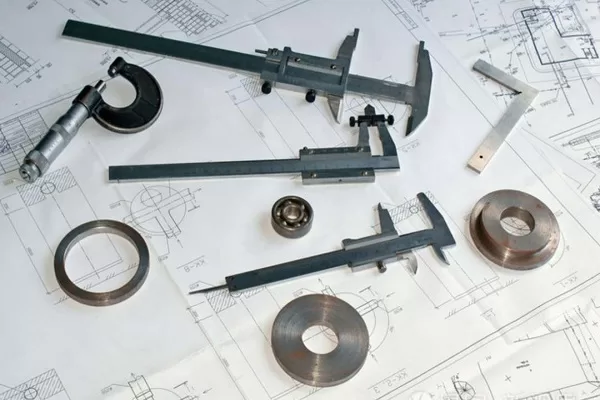How to Troubleshoot Common Round Duct Machine Problems
- By:Metmac
- 2024-05-30
- 45
Round duct machines are essential tools for fabricating ductwork for heating, ventilation, and air conditioning systems. However, even the most reliable machines can experience problems from time to time. Knowing how to troubleshoot these issues can save time and money. This article will provide a comprehensive guide to troubleshooting common round duct machine problems.
Electrical Problems
No Power
Inspect the power cord for damage or loose connections.
Check the electrical outlet to ensure it is functioning properly.
Determine if the machine’s circuit breaker has tripped or the fuse has blown.
Intermittent Power
Look for loose or broken wires in the electrical system.
Check the brushes on the motor for wear or damage.
Inspect the contactor for proper operation and clean or replace if necessary.
Mechanical Problems
Roller Slippage
Adjust the roller tension to the correct setting.
Check the rollers for damage or wear and replace if needed.
Ensure the material being processed is within the specified thickness range.
Scraping or Binding
Inspect the dies for burrs or damage and remove them using a grinder.
Check the material being processed for foreign objects that may be causing the scraping.
Adjust the machine settings to ensure the material is properly aligned and fed.
Leaking Hydraulics
Locate the leak using a flashlight and tighten any loose fittings.
Inspect the hydraulic hoses and seals for damage and replace if necessary.
Check the hydraulic fluid level and add fluid to the specified level.
Computer or Control Problems
Error Messages
Refer to the machine’s documentation to decode the error code.
Check the sensors, limit switches, and other control components for proper operation.
Reset the machine’s computer by cycling the power or following the manufacturer’s instructions.
No Response from Controls
Check the connections between the computer and the machine.
Inspect the computer’s motherboard and processors for any damage.
Reset the machine’s computer by cycling the power or following the manufacturer’s instructions.
Other Problems
Noise or Vibration
Inspect the bearings and gears for wear or damage and replace if necessary.
Check the machine’s mounting bolts and tighten them if they are loose.
Ensure the machine is properly balanced.
Poor Duct Quality
Calibrate the machine to the correct material thickness and shape.
Inspect the dies for any defects that may be causing the poor quality.
Check the material being processed for any defects or inconsistencies.
-
The Advantages of Using a Sheet Roll Forming Machine in Manufacturing
2024/09/14 -
How to Optimize Your Laser Sheet Cutting Machine for Maximum Performance
2024/09/12 -
How to Maximize Efficiency with Modern Sheet Metal Working Machines
2024/09/04 -
The Environmental Benefits of Using Duct Board Grooving Machines
2024/09/03
-
A Guide to the Latest Innovations in Sheet Metal Folding Machines
2024/11/29 -
Key Features to Consider When Investing in a Sheet Metal Folding Machine
2024/11/28 -
Enhancing Precision with Advanced Sheet Metal Folding Machines
2024/11/27 -
How to Choose the Right Sheet Metal Folding Machine for Your Workshop
2024/11/26